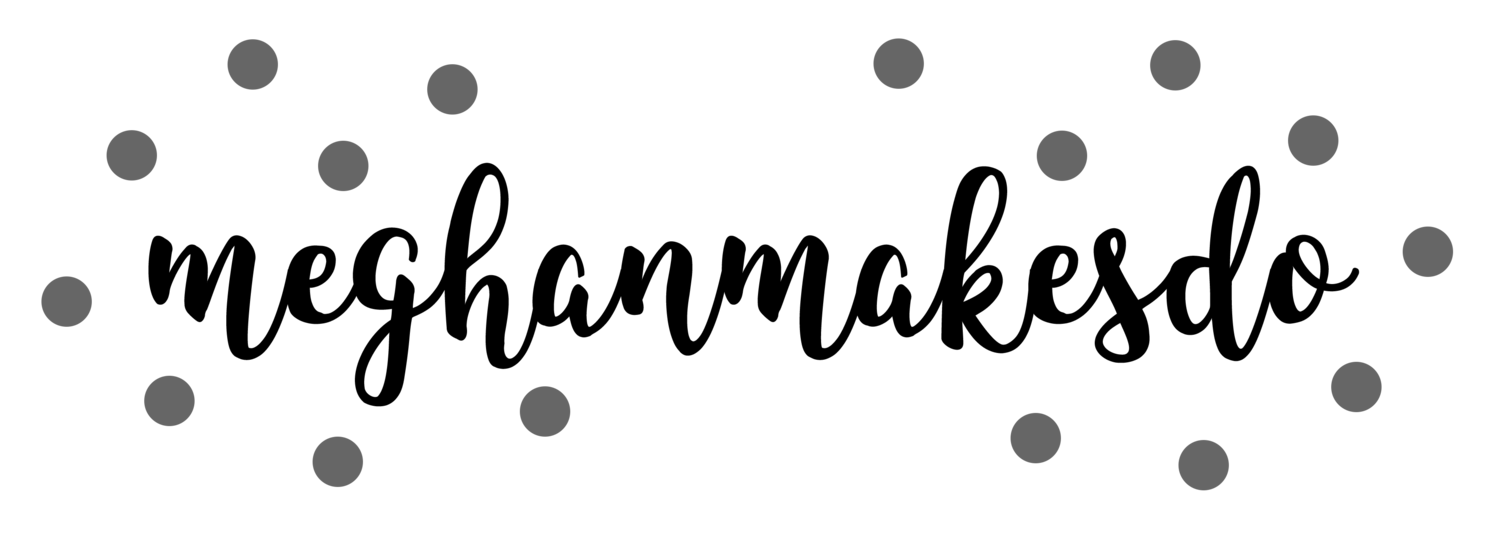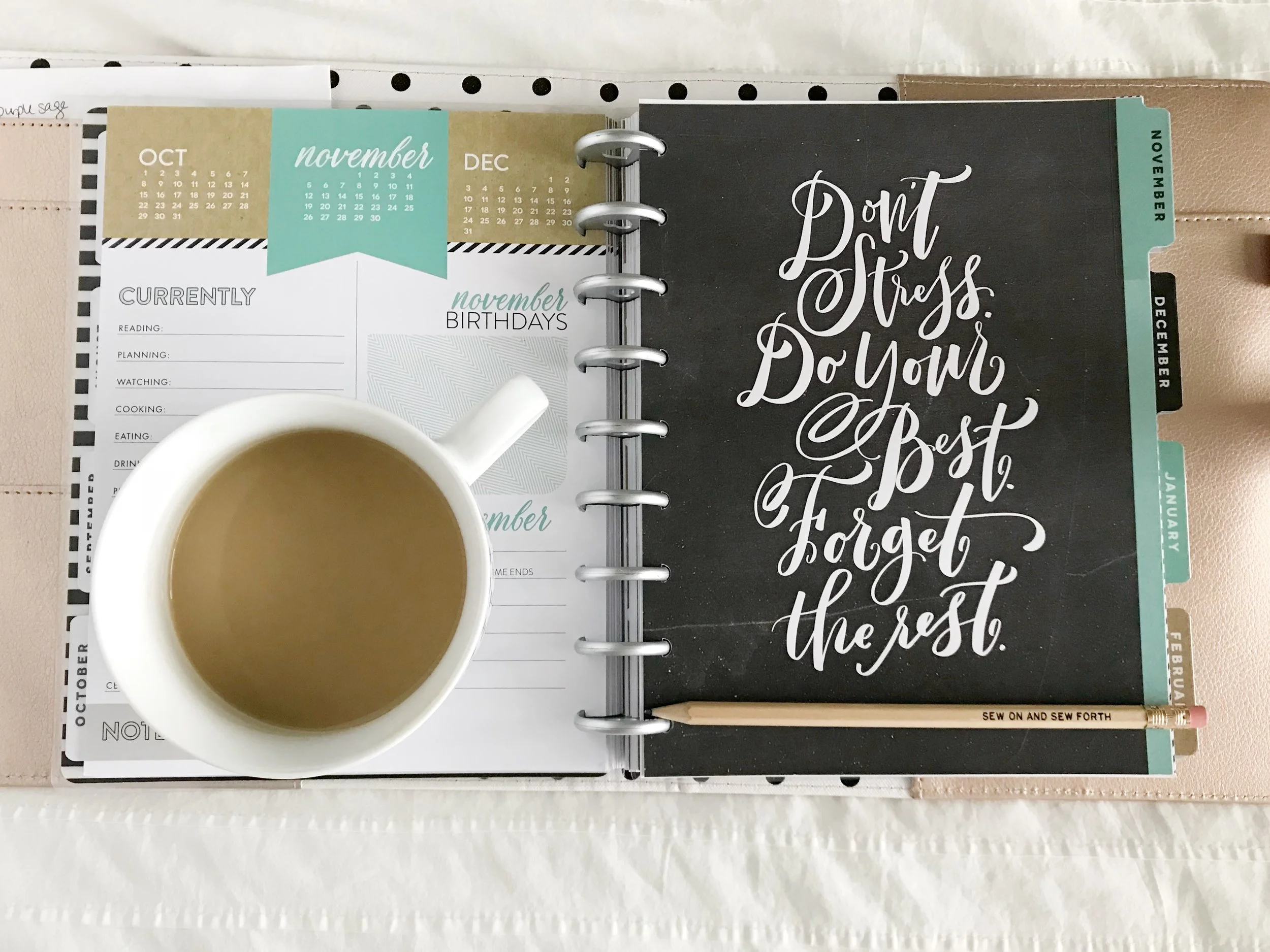How to Create A Killer Blog Post
One of the things that was most intimidating when starting my website was creating a blog. I knew I wanted to share my patterns, tutorials and knowledge with my followers and a blog would be the best way to do that, but the idea of having to write tons of blog posts was very overwhelming. Even now, 9 months in, I still get a little nervous while writing a post. I'm not the greatest writer in the world, but now that I've had a bit of practiced and gone through a bit of trial and error I'm ready to show you how to create a killer blog post.
If you are thinking about creating a blog and don't know where to start then you've found the right place. My goal is to give you the knowledge and confidence you need to get writing! Here I've laid out nine easy steps to help you create the most amazing blog posts that will keep your readers coming back for more!
1. Brainstorm Ideas
Before you can sit down and write a post you need to do a bit of brainstorming. Think about and create a list of all the ideas you have. It can be just about anything. What do you want your blog to be about? DIY projects, crochet patterns, recipes, business tips? The sky is the limit! Write down all of your ideas and keep a running list to refer back to as you get going with your blog. Don't forget holidays and seasons because these are great blog post topics, but will need to be posted a few weeks before the actual holiday.
It's a good idea to narrow down your blog to a few categories and then start grouping your ideas into those categories. For example I blog about crochet patterns, diy projects, sewing patterns, home preschool, life and business tips. If you click on my menu you will see that I have these topics listed so my readers can easily find blog posts they are interested in.
Try to keep your readers in mind while you brainstorm. What would your readers want to know about? Is there a solution you can offer them through a blog post? Do you have useful information to share? The best blog posts are ones that offer valuable information, such as:
How to's
lists or steps
free stuff (printables, patterns, etc)
Post that help you make a connection with your readers
2. Write It Up!
Now that you have your list of ideas it's time to get writing. Pick one of your ideas and get started. It's a good idea to create a rough draft or outline first. You can either create the rough draft in Word and copy and paste it to your website later, or just create a draft on your website if your host allows you to save without publishing.
Certain topics will require different lay outs. For example if I'm sharing a crochet pattern or sewing pattern there will be lots of pictures, step by step instructions and a list of materials. If I'm writing a post like this one, I will lay it out with different headers for each step that I'm sharing.
The key here is to just get the information out of your head and onto the screen. I usually start each post with a little background story or information about why I am sharing what I'm sharing that day. Then I just let the writing flow and get that first draft done. I will also try to add any pictures that I want to use in the post as I go, like progress shots or finished product shots. If I don't have the images yet, I will at least add some image boxes so I know where they will need to go later.
I typically like to end my posts with a short concluding paragraph that usually includes a call to action. For example you can end with a "comment below with..." or "tell me your favorite..." and have it pertain to what you were just writing about. I also like to let people know how they can share their own projects with me, especially if I just posted a free pattern. I will let them know that I would love to see their work and they can tag me on social media or use a certain hashtag so I can see it too.
3. Edit
Once you have the first draft written it's time to go back and edit. Read back through your post and check to see if it makes sense. Look for spelling and grammatical errors. This is also the time to make sure you are happy with the layout and content of your post.
If you feel comfortable, have a family member or friend look over your post to see if it is written well and makes sense. When I first started blogging I gave my younger sister access to my site so she could look over my posts before I published them. It helped me build up some confidence in my blogging ability and took a bit of the pressure off since someone else was helping to fix any mistakes.
4. Add a Title
Coming up with a catchy title can be tricky, but is so important. You want to grab a reader's attention and also tell them exactly what they will find in your post. Try to use key words in your title so your blog post can be easily found in search engines or through a direct search on your website.
5. Add Pinterest Worthy Images
If you haven't added your images to your post, now is the time to do it. I usually try to add them as I go, but wait until the end to create my pinnable pictures. When I say pinnable pictures I'm talking about the images that you would want people to pin to pinterest if they wanted to save your post.
Images that do best on Pinterest are vertical pins with crisp, clear images and text that clearly states what the picture is linking to. There are a number of different ways to create these images, but I like to keep it simple by using powerpoint. I usually add one or two pictures to a vertical slide and then add the blog post title using separate text boxes and the same font I used for my logo. Then I make sure to include my website address somewhere on the image so people will know where they can find more information.
I try to create two or three pinnable images to add to my blog post, one after the first paragraph of a post and one at the end.
6. Add Tags & Ads
If your website allows it, make sure you are adding relevent tags to all of your blog posts. This will help your posts to be found in searches and on pinterest. Remember to use lots of keywords for your tags and stay on topic.
This is also the time to go back and add any Ads you want to include in your post. Try to space them out evenly and put them in natural breaks in your post. You don't want to bombard your readers with ads, but you do want to include them if you intend to monetize your blog.
7. Show More Content
Before you publish your blog post, scroll to the very end and add in some more of your own content suggestions for your readers. On Squarespace you just have to add a summary block. These blocks allow you to share older posts that your readers might be interested in. If I just created a business tip blog post then I know whoever is reading it is looking for tips for their small business so I will add a summary block that shows all of my other blog posts under the topic of business tips. (Scroll down to see it in action!)
The goal here is to keep your readers engaged with your content. When they are finished reading you want to be directing them to more of your great blog posts. You can also easily create a bullet list of other posts and add links manually if your host site doesn't have summary blocks. Think about where you want them to go next. Other posts on the same topic? Your shop? Or maybe even your social media pages. It can be as simple as writing "If you liked this post then you will love..." and then link to more of your own wonderful blog posts.
8. Publish
Go back and read your post start to finish one last time just to be sure everything is correct. Then it's time to publish your post!
9. Share It!
This last step is probably one of the most important steps if you actually want people to read your blog. You have to share your post! Once it is live on your website it's time to head over to Pinterest and pin those pinnable images to your boards. Remember to use keywords in the descriptions and pin them to as many relevant boards as you can. If you want more info on how to use Pinterest check out this post. It's also a great idea to share that you have a new blog post up on social media sites like Instagram and Facebook. The more you share about it, the more likely people will see it.
Yay! You did it! You just wrote and published an amazing blog post. It's time to celebrate because that is a huge accomplishment. I really hope that you found this post helpful. Yes, writing a blog post can be a lot of work, but it can also be so much fun! I love sharing all of my ideas with you and I hope that this will inspire you to share your's too.
Happy Blogging!
Meghan