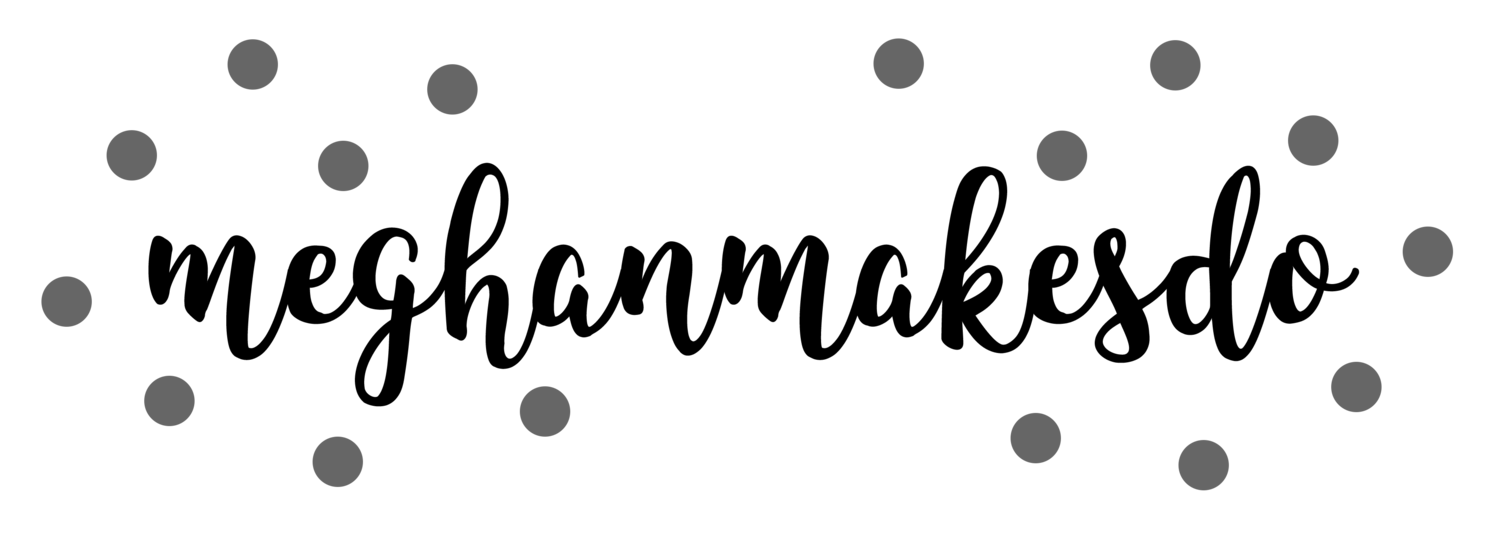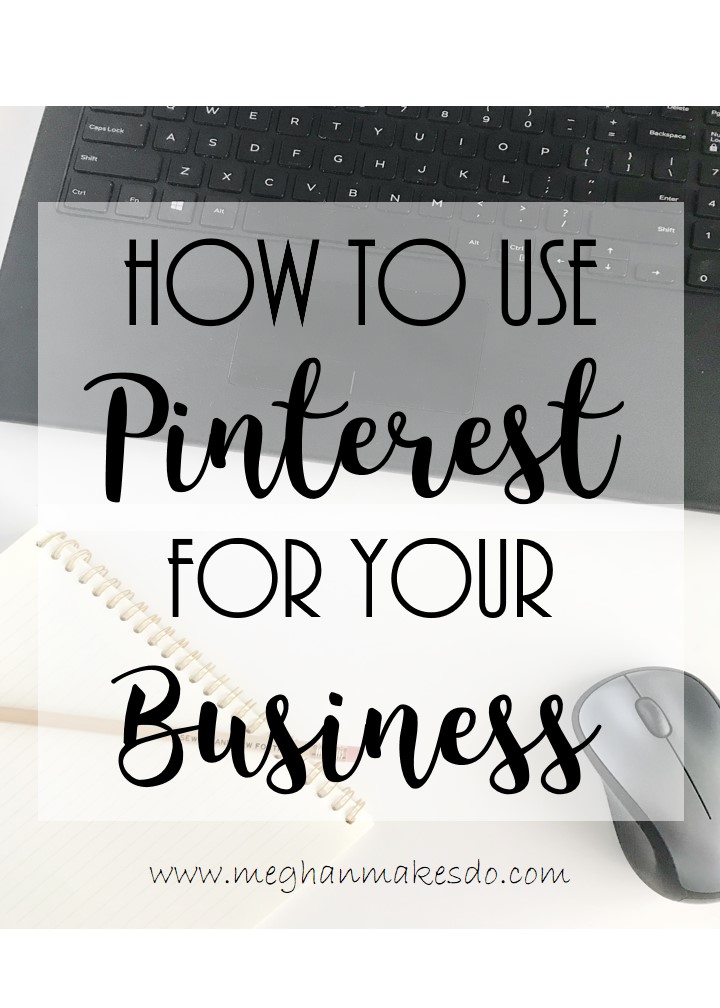How To Use Pinterest For Your Business
If you are anything like me, you've been using Pinterest for years and mostly for personal use. I use it to find inspiration for new designs, recipes, diy projects and home preschool lesson plan ideas. But did you know I also use it to drive traffic back here to my website? Pinterest is the number one tool I use for my business and today I want to share how you can use it for your business too!
What is Pinterest?
Even though Pinterest is considered a type of social media by many, it is actually a search engine! It's like a fancier form of Google. It has some social media aspects to it like following people, liking, sharing and commenting on pins and now using hashtags, but first and foremost it is a search engine and you need to be treating it like one.
Pinterest can be what drives people to your business, whether you want them to be going to your blog, your shop or your social media platforms, you can direct people right to your business through the use of Pinterest.
How Can You Make Pinterest Work For You?
1. Create a business account
If you are going to use Pinterest for your business you need to get a business account. It is totally free and can be done in two ways. First you can convert your current account into a business account. To do that go to your Pinterest profile and click on the ellipses at the top right corner. This will give you a drop down menu and you should see the option to upgrade to a business account. If you would rather keep your personal account separate, just create a new account using your business e-mail address.
When I started using Pinterest for my business I decided to start fresh with a brand new account because honestly my personal account was a bit of a mess!
Having a business account will give you some special features you would't have with a regular personal account. A business account gives you featured boards, a more professional profile, analytics and the ability to promote your pins. You will also be able to link your website to Pinterest which will give you rich pins and even more analytic information to see what is being saved from your site.
2. Create a cohesive profile.
Much like social media, you will also have a profile on Pinterest. Think of this is your way to create an amazing first impression. You want to have a nice clear profile picture, a unique description that tells people a bit about you and your business and of course a link to your website or shop page.
When creating your Pinterest profile try to keep it cohesive with your profiles from other platforms. You want people to know they have reached the right person when they find your page. If you have an Instagram or Facebook account consider using the same keywords or phrases from those profiles in your Pinterest profile as well. That way no matter which platform people find you at they will recognize your brand in your profile description.
3. Create featured boards with your content.
One of the key features of having a business account on Pinterest is being able to have featured boards. These will be the first boards that people see when they visit your profile and they will scroll across the top of your page, just under your profile. This is your chance to shine and show people all the amazing things you do!
When you create your featured boards try to think of the things you do best. For example my featured boards are categorized by what I create. I have one for crochet, one for diy projects, one for sewing and one for preschool lessons. These are the things I share most on my website and in my shop. The titles all include my business name and the only things I pin to these boards are my personal content. So every time I create a new blog post I will make sure to pin that post to one of the corresponding boards that I have featured.
The featured boards are a great way for your followers to see exactly what you are all about and will help them find your content. If your profile says you design your own crochet patterns, you want your followers to be able to quickly find them with out having to search through tons of pinterest boards to get to your unique patterns.
If you don't have a website, don't worry, your featured boards can become almost like a second little shop for you. If you make and sell products, fill your boards with pins that take people to your shop! You can easily create different categories and showcase all the amazing work you do.
When creating your boards make sure that you include a short description that tells people what they are all about. It doesn't have to be long, most of mine say something like "All crochet patterns from my website meghanmakesdo.com" This will let people know exactly what your board is and what they can find on that board. It's also a good idea to add a category to your board from the drop down menu. I usually choose DIY & Crafts. This will help Pinterest to find your content since it will be under a certain category. When Pinterest sees that someone likes DIY projects they will see that your board is about DIY projects and your content is more likely to show up in another users feed.
4. Create boards your ideal follower would want to see.
Take a minute to think of your ideal follower or customer. What kind of interests would your ideal follower have? Would they be into fashion? Free patterns? Sewing projects? Home decor? Organization? Create boards based on what your ideal follower's interests would be. These boards will be where you pin other people's content as well as some of your own. By sharing other people's content you will help get your content seen too. Pinterest works a lot like social media in that they will show your personal content to more people if your current audience is currently sharing and repining your pins. By pinning content from other people's boards you are more likely to have your content shared because those other pins could be performing well and that will tell Pinterest that you are in tune with what's popular and they will start putting your personal pins into more feeds. This is where the social aspect of Pinterest comes into play. The more you like and share others content the more your content will be liked and shared as well. It's a community and we all help each other.
5. Fill your boards!
Now that you have all of these amazing boards, it's time to start filling them! Boards that have at least 20 pins tend to perform better, but don't try to fill every board all at once. Remember slow and steady wins the race and that's the same for Pinterest. Start by adding up to 10 new pins a day and try to spread that out over a few different boards. Once all your boards have at least 20 pins you can slow it down a bit and pin 5-7 pins per day.
It is pretty easy to find content from a basic search, but you can also find relevant content for your boards by following other makers that you like or are interested in. That way their pins will start showing up in your feed every time you log in. Re-pin their content to some of your boards and have fun with it!
6. Create good quality pins.
When you are creating pins for your personal content always be thinking about where you want people to go. Do you want them to go to your website? Shop? Ravelry? Etsy? Instagram? Every pin you create will ultimately be sending people away from Pinterest and to your business. Before pinning your own content make sure that you are logged out your shop accounts or website accounts so your followers don't get an error message or get sent to a page you don't want them to see.
Pinterest makes it easy with a little button you can add to your browser. Then when you are on a web page you want to pin content from you just click on the Pinterest logo and select an image to pin. If you would rather do it the manual way you can create a pin directly from Pinterest by clicking on the little plus sign at the top right side of your page. Then just type in the URL and select the image you want.
Now here is the most important part!! Make sure you are always creating a description. Under the image there will be a little pencil, click on that to add your description. Use lots of key words in your description and now you can even throw in a few hashtags too. Remember, Pinterest is a search engine so without key words your pins won't get seen. Think about what people would search for if they wanted to find your content and use those search words or phrases in your descriptions.
Finally select the board you want to pin to. After that a little screen will pop up asking if you want to view your pin or promote it. I usually chose to view the pin and then will more often than not also pin that pin to a different board. I try to spread my content around throughout a few different boards. For example, if I create a pin that links to a free crochet pattern on my blog, I will pin it to my featured crochet board and to one of my collaborative boards.
It's also so important to make sure that when you are repining someone else's pin you make sure the description is up to your standards and that the pin is actually going somewhere. The most frustrating thing would be to click on a pin and find that the website is gone or that the content the pin describes isn't actually there. It takes a bit more effort, but your followers will thank you for it.
7. How to get your pins seen!
Now that you have your business account set up and have all these amazing boards you will hopefully start seeing more traffic come your way. There are a few things that can help get your pins seen by more users.
One is to link your website to your Pinterest account. If you go to your analytics section on Pinterest you will see some of your stats and you should be able to link your website through there as well. This will give you even more information as far as what is being pinned from your website and will enable you to have rich pins. Rich pins allow Pinterest to pull extra information from your website and automatically include it in your pin. It's great for when you are pinning products because it can automatically add the price and extra details that may draw a customer to click on it and make a purchase.
Another way to get your pins seen is to consistently be pinning. It's better to pin a few pins each day than to pin 50 pins at the beginning of the week and then do nothing for a few days. This can take up a bit of time each day, but luckily there is a great app to help make it easier. The Tailwind app! I already use Tailwind to help me schedule my Instagram posts, but it also works for Pinterest too! You can schedule pins for the whole week ahead of time so you don't constantly have to be logging into Pinterest throughout the day. They also have groups called Tailwind Tribes that are very similar to collaborative boards. It's a way to get more eyes on your content as well as find good quality content to share. You can sign up for a free trial and test it out first to see if it's something you want to invest in.
One of my favorite ways to get my pins seen is joining collaborative boards. This can seem intimidating at first because you have to ask permission to join, but even just being a part of one or two can really increase your monthly views. Collaborative boards are boards that many users pin their content to. The board will show up on your profile as well as any other contributors. It's not only a great way to share your content, but also to find relevant content to re-pin to your other boards. If you are looking for a collaborative board to join, I just started one of my own called My Maker Community. Just send me an e-mail to request to join and I'll add you!
Keep in mind that although Pinterest is a search engine, it also has social media aspects. The more you share other people's content the more your content will be shared as well. It's a community and we all help each other.
8. Have fun with it!
Now that I've pretty much written you a novel's worth of information about Pinterest you may be feeling a bit overwhelmed. That's ok, I was too when I first learned how to use it for my business. Try not to get too hung up on all the numbers and do your best not to compare yours to others. At the end of the day the numbers are just figures on a page and don't give a true indication of how successful you really are. For example on Pinterest I have 47 followers and 73% of my website traffic comes from Pinterest. On Instagram I have 1,317 followers and <1% of my website traffic comes from Instagram. Crazy right? Try to keep that in mind while using any platform for your business.
Remember to have fun! Pinterest is a great tool for your business, but it's also a fun community to find new ideas and learn new things. Do what you can and take your time learning how to use it best for you and your business.
I hope you found this information helpful. If you have any questions feel free to comment below or send me a message. I'm always here to help!
Happy Pinning!
Meghan